
Do you have RSS feed issues on your WordPress site? RSS feeds enable users to subscribe to your blog via newsreader programs such as Feedly.
Because RSS feeds are published in the XML markup language, a minor error in the feed can render it unreadable, preventing viewers from seeing fresh content in their news feeds.
Other apps rely on your WordPress RSS feed for content updates as well. For example, if you use IFTTT to automate the social sharing of new content, it will no longer work.
We’ll teach you how to simply resolve RSS feed issues in WordPress in this article. We’ll also discuss what causes these mistakes and how to avoid them in the future.
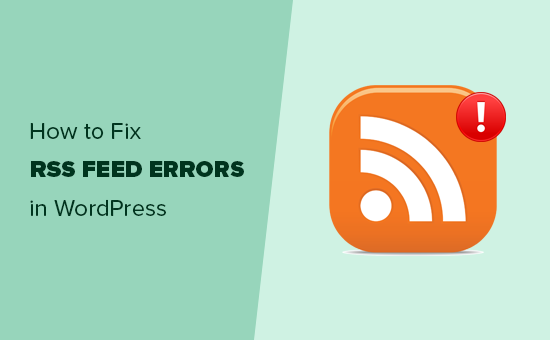
Contents
Most Frequently Occurring WordPress RSS Feed Errors
Poor formatting is the most prevalent cause of WordPress RSS feed issues.
WordPress generates RSS feeds in XML, a rigorous markup language. An additional tab or a missing line break can cause your RSS feed to fail.
The RSS error message will seem as follows:
XML Parsing Error: An XML or text declaration was not found at the beginning of the entity.
URL: http://example.com/feed
Line 2, Column 1:
Your RSS feed error message may differ depending on the browser you are using.
When you access your feed in a browser, you will also see this error message.
Warning: Cannot alter header information – headers already sent by (output started at /home/username/example.com/wp-content/themes/twentysixteen/functions.php:433) on line 1228 of /home/username/example.com/wp-includes/pluggable.php.
If you’re using FeedBurner, your errors can appear a little different.
After that, let’s look at what’s causing these RSS feed issues and how to repair them.
Repairing RSS Feed Errors with WordPress Manually
Poor formatting is the most common cause of errors in your RSS feeds. This poor formatting might be caused by a blank space following the ending PHP tag in a plugin or in the functions.php file of your theme.
If you recently added a code snippet to the functions.php file of your theme or child theme. Then you must modify your functions file.
If you have a closing PHP tag at the conclusion of your functions file, be sure there is no excess space or line breaks following it.
Ideally, the closing PHP tag at the end of the file is not required. This is why it is preferable if you delete the closing php tag entirely.
In most circumstances, this should resolve the issue. However, if it does not work,
Deactivate RSS Feed Plugins
If you are using a WordPress plugin that alters or creates a new RSS feed for your website, you must disable it.
If you are unsure, you can disable all WordPress plugins temporarily.
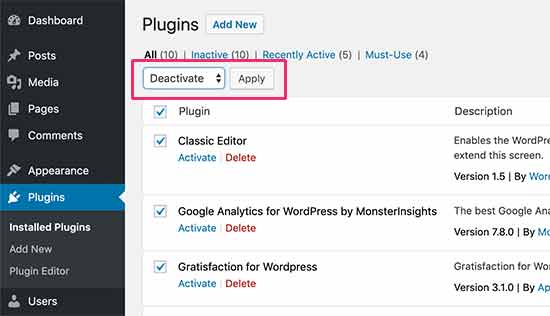
Next, look for the problem in your RSS feed. If the error disappears, it is likely that one of the plugins placed on your website was to blame.
You can now reactivate your installed plugins one at a time, checking your RSS feed after each one. In this manner, you’ll be able to pinpoint which plugin is causing the problem.
Once you’ve found the plugin, you can either contact the plugin’s support for an update or look for another plugin that accomplishes the same function.
Temporarily Return to the Default Theme
A badly constructed WordPress theme function can occasionally interfere with your WordPress RSS feed. To determine whether the issue is caused by your WordPress theme, you must temporarily switch to the default WordPress theme.
Simply navigate to the Appearance » Themes page and, if you have a default theme loaded, activate it.
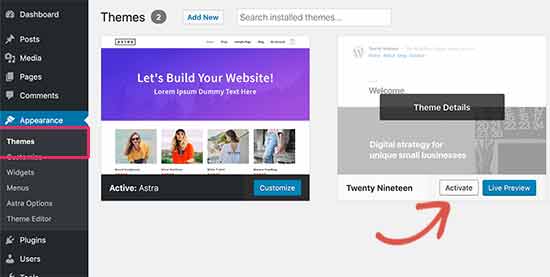
Twenty-nineteen, twenty-seventeen, twenty-sixteen, and so on are examples of default themes. If you do not already have one installed on your website, you can install and activate it by clicking the Add New button. Step-by-step instructions can be found in our tutorial on how to install a WordPress theme.
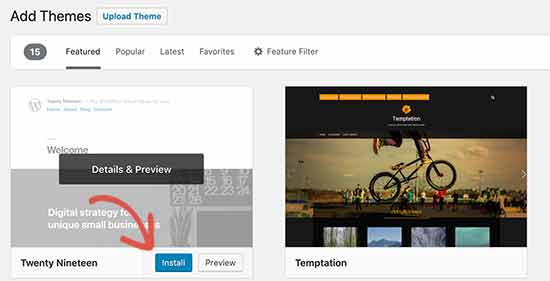
.
Check your WordPress feed for errors after switching to the default theme. You can view your feed in a browser window or use a feed validator tool to evaluate it.
If the error goes away, it suggests your WordPress theme was the source of the problem. You might seek assistance from the theme’s author or look for a suitable new theme for your website.
We hope this post was useful in resolving WordPress RSS feed issues on your site.
